Five Common Mistakes that Stop Your ReefBot from Being Awesome
CategoriesUncategorized
The ReefBot is meant to be the one-of-a-kind device that transforms your reefing experience, providing you with the necessary convenience and flexibility to test your tank’s parameters with much less hassle and time commitment. One of the ReefBot’s main features is that the device is very easy to set up and use, requiring less than 15 minutes to fully set it up and install it. Having said that, we have noticed some common mistakes we see our fans repeatedly do that stop their ReefBots from performing what they were designed to do. Below, we highlight the five most common mistakes.
1) Placing the ReefBot in the wrong position relative to your aquarium/tank.
Ideally, the ReefBot and the aquarium/tank should be on the same level, that is to say that they should be on the same vertical plane. If this is not possible for any reason, then you should seek to place the ReefBot less than 70 cm (27.5 inches) above or below the level of your aquarium/tank. If the ReefBot is not placed within the +70cm/-70cm range, it may draw air bubbles with the water sample, which can affect the parameter testing.
2) Not using the ReefBot for an extended period of time.
The ReefBot is designed to test saltwater parameters. When you haven’t used your ReefBot for 2 months or longer, what ends up happening is that the saltwater from the previous samples that flowed through the device dry up completely, leaving the salt to dry to precipitate in the device’s valves, tubes, and test chambers. This can result in the ReefBot not drawing enough sample volume or drawing too much…
3) Not refilling the reagents according to schedule.
The level of reagents in the vials should always be sufficient. If they are not, then the syringe will not be able to draw the right amount of reagents, leading to distorted measurements. So make sure you refill your chemicals once the app notifies you. Once you complete the refilling process, it’s also important that you click on “reset” in the mobile/web app, to communicate to the app that the vials are now full again at 20ml. Otherwise, the app will keep warning you that the chemicals need to be refilled even though it has already been done.
4) Trying to fix the any issues yourself before emailing support.
If you attempt to fix any problem that arises with the ReefBot yourself instead of emailing our support for advice or instructions, then you risk seriously damaging the hardware. At Reef Kinetics, our fans always applaud us for always going above and beyond with our support services, which are mainly divided into hardware, software, and chemistry. So if you ever encounter any issue with your ReefBot, please email our support and we will always seek to solve your problem as quickly and as efficiently as humanly possible!
5) Forgetting to add the magnetic stirrers to the test chamber & the RO chamber.
If you attempt to perform device calibration without adding the magnetic stirrers to the test chamber and the RO chamber, the calibration will definitely be off, and the test results will most certainly be off as well. Therefore, it’s absolutely essential for the success of the tests that you add the stirrers to the chambers prior to calibration.
As always, if you have any questions or support inquiries, please email us at [email protected]. We’d love to hear from you!
Download the Reef Kinetics Cloud Controller App:
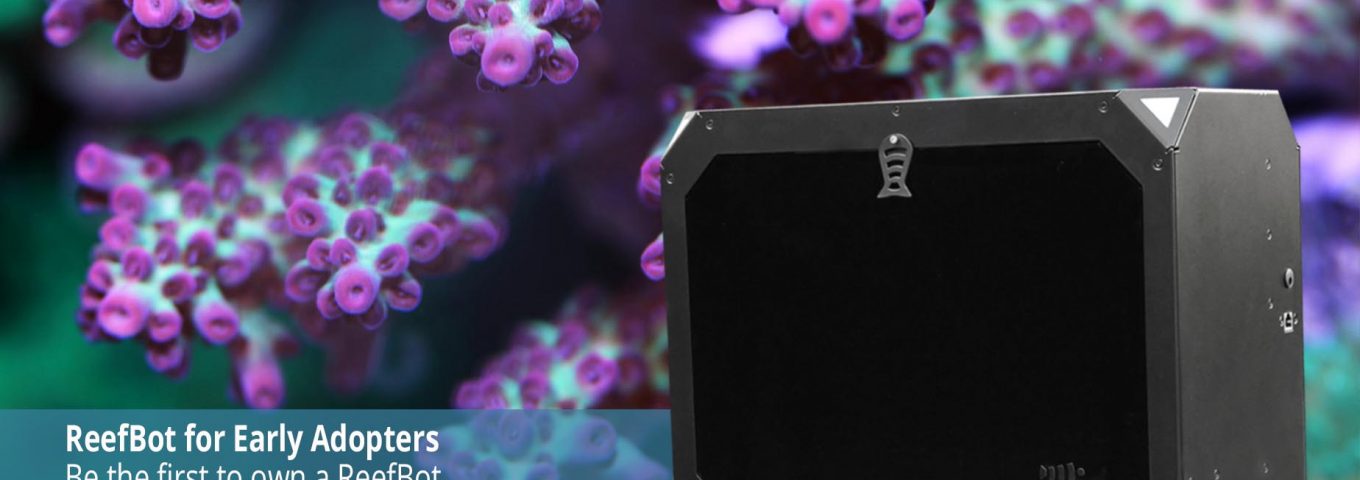
Recent Comments